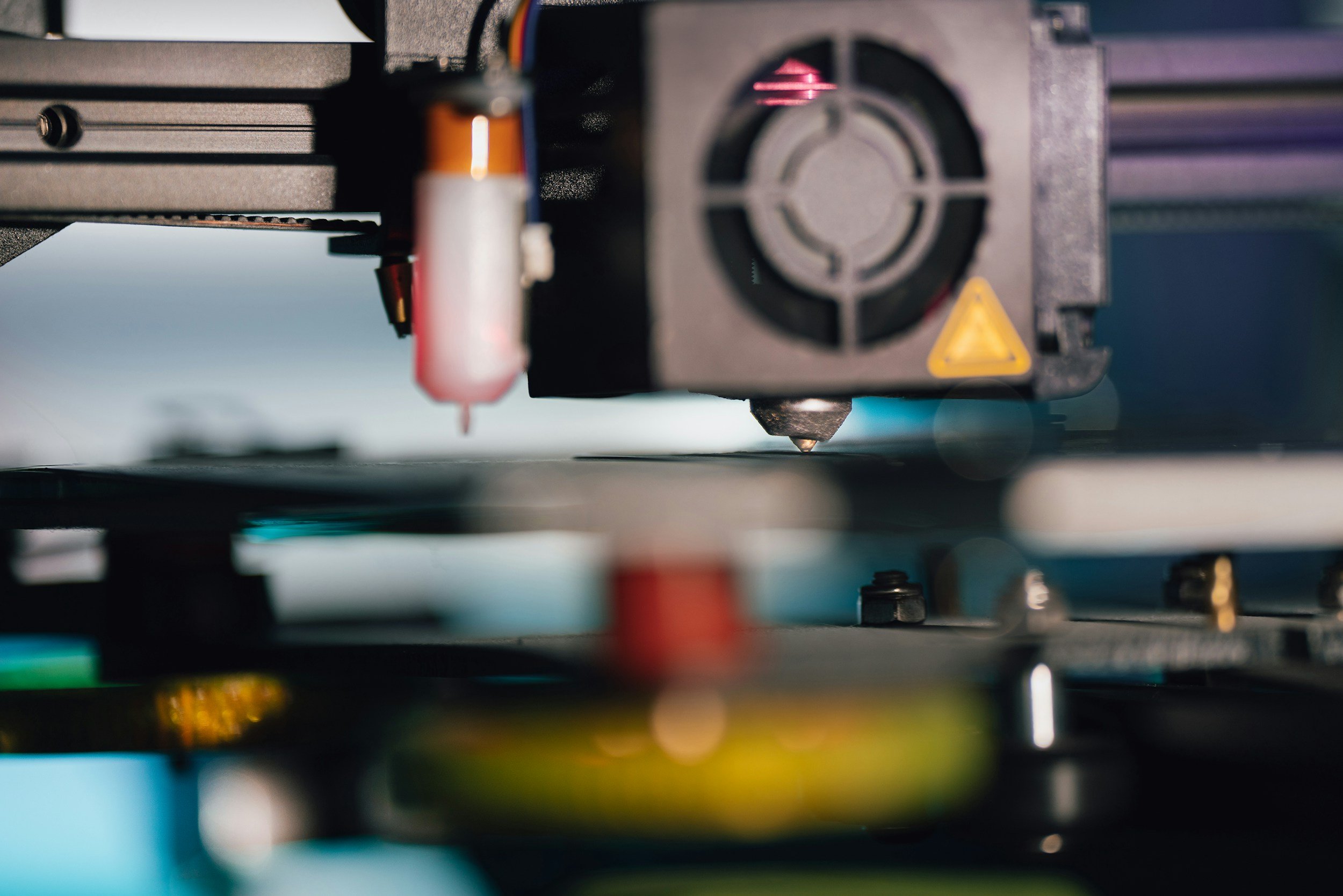
InteractiveSchematics FAQs
Frequently Asked Questions
-
To get started, we need an image of the schematic or diagram and a file that contains the part numbers and part names. The schematic can be in PDF format or in a separate image file (.png, .jpg, or .svg). The parts list should be in a spreadsheet (.xls, .ods, or .csv).
-
You simply need to add a few lines of javascript to your e-commerce site. There are two ways to do this – you can add the InteractiveSchematic Search Control or Product Control. The former will let users search for schematics while the latter displays schematics specific to a product.
-
You can digitize and associate as many schematics or diagrams to a product or system as you need, such as parts, assemblies, wire diagrams, hydraulic system schematics and more.
-
You can manually update the schematic or parts list via our management portal. In the portal, you can import a list of item updates that span multiple schematics with replacement part numbers, recalls, updated part names, and new part information such as videos or PDFs. InteractiveSchematics also has web APIs to automate integrations to other systems such as ERPs or e-commerce platforms. For more information about our APIs and our integration services, click here.
-
The short answer is pretty much anything! InteractiveSchematics has a built-in utility to create custom actions with a few lines of javascript which link to your desired call-to-action.
-
InteractiveSchematics can use any type of visual including images and link areas with the visual to any type of information you like.
-
Absolutely! InteractiveSchematics supports quantities and off-schematic relationships for items on a schematic.
-
InteractiveSchematics has metrics to track the number of items and schematics in our system as well as engagement metrics for visits, impressions and calls-to-action.
-
InteractiveSchematics resides within your website or web application. You control the access to who can view your schematics. For example, you could have a page that allows the public to access your schematics but allow only customers to see pricing. You could also create two different embeddable controls and customize who can see what.
-
Yes! You can create custom attributes for your parts and products and choose what to display. For example, you can have two different user groups where you want the public to access the schematics but only customers to see proprietary information, or you can create two different embeddable controls and customize who can see what.
-
We can scan printed schematics and create images as part of our digitization services we can use to create InteractiveSchematics.
-
No. We are not engineers or experts in computer-aided design. We leave this to the experts. We take existing schematics and diagrams and help our customers leverage them to better engage with their customers.
-
We can get your account set up within a few days. If we assist in digitizing your schematics, the turnaround can depend on how many you have and what format the information is in.
